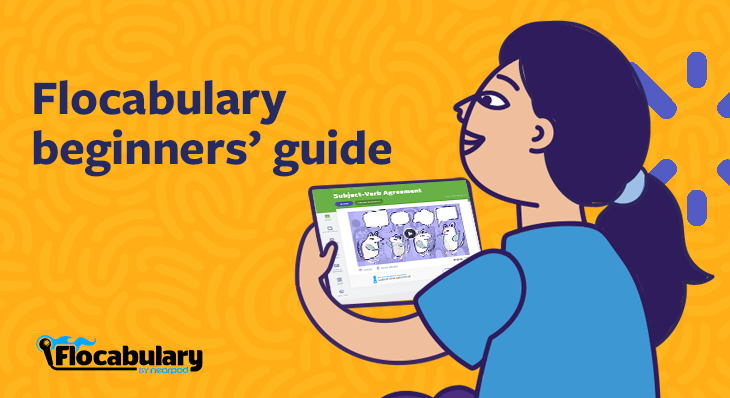
5 Ways to use Flocabulary: Beginners’ guide
Music is a constant presence in our lives, whether we’re driving down a country road, cooking a delicious meal, or even riding an elevator—it’s always there, often without us realizing it. It evokes emotions, sparks memories, and creates connections. But what if you could harness the power of music for classroom instruction? That’s exactly what Flocabulary does. This dynamic learning platform uses educational hip-hop music to engage students and boost achievement across the curriculum. With hundreds of songs and videos, Flocabulary provides the tools teachers need to captivate students and make lessons unforgettable.
New to Flocabulary? Teachers can sign up for a trial to access our lesson videos and assessment activities. Administrators can get in touch with us to learn more about unlocking the full power of Flocabulary through Flocabulary Plus.
5 Ways to use Flocabulary: Beginners’ guide
1. Explore the Flocabulary library
The lesson library within Flocabulary is robust, including lessons from core subject areas: Language Arts, Math, Science, and Social Studies, as well as Vocabulary, Life Skills, and Current Events (Week in Rap). Flocabulary’s video-based lessons deliver rigorous and intentional learning experiences centered around Tier 2 and Tier 3 academic vocabulary. To begin using Flocabulary and engaging students right away, simply begin your search!
Navigating the Flocabulary library
There are a couple of different ways you can search for lessons within Flocabulary. While on your Flocabulary homepage, simply begin by hovering your cursor over the Lessons tab at the top of the screen. You will then see a dropdown menu of different subjects. Click on or hover your cursor over the subject to see subcategories. Then, click on the subcategories to see the lessons that are available in that section. Another way to search for lessons is to click in the search bar under the message “What do you want to teach?” that you see on your screen, and type in your topic of choice.
Just above the search bar, you will also see tabs for all core subject areas that will also take you to their subcategories if clicked on. If you want to find Flocabulary lessons by standard, click on the Standards Alignment tab. When you click on Standards Alignment, you can choose your state, core subject area, and grade level to see all the standards, with Flocab lesson correlations attached!
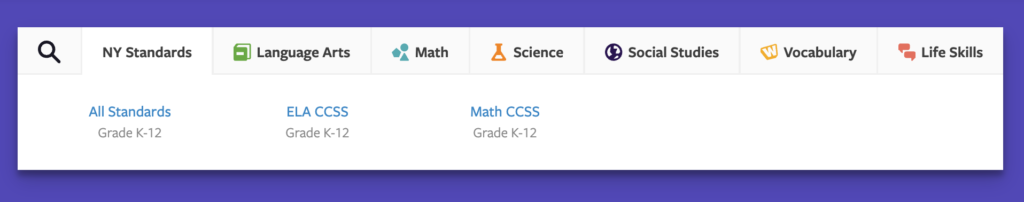
Playlists
In the classroom, time is one of the most valuable things a teacher has. There never seems to be enough of it. The ease of finding “just the right lesson” within Flocabulary saves time that can be used elsewhere! Another way to save time is to use Playlists. The Playlists tab is one of the menu items at the top of your home screen. When you click on Playlists, you will see some premade, ready-to-use playlists curated by the Flocabulary team. You can easily create your own playlist, as well, or create an AI-powered playlist within seconds! A playlist will contain multiple Flocabulary lessons about the same topic of choice—or just featuring your favorite Flocab lessons.
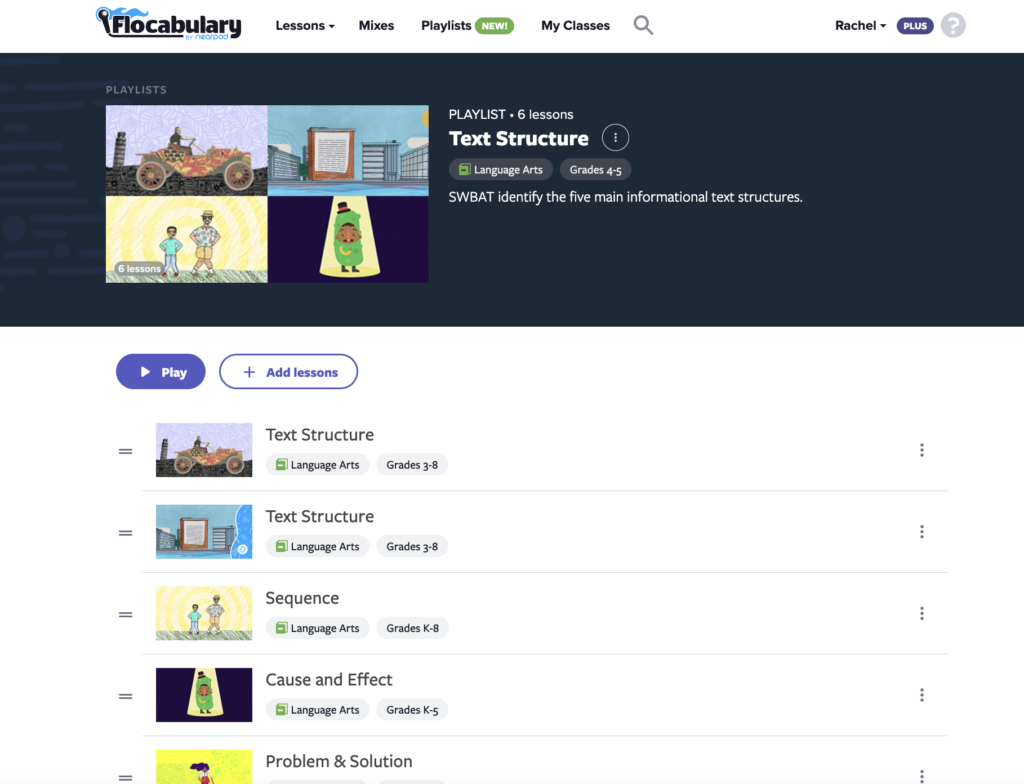
Flocabulary Mix
Flocabulary Mixes are another great way to customize a lesson that focuses on a literacy skill. If you would like to create a mix, find the Mixes tab at the top of the home screen. When you click on the tab, you can choose from the list of literacy skills organized by grade levels (K-12). Once you choose your “skill”, you will then choose a Flocabulary Video Text—videos designed specifically to be analyzed using key literacy skills—that will serve as the “text.” These lessons provide great practice for students to put the newly acquired literacy skill to work. A teacher can literally customize a Mix lesson and have it assigned in less than a minute.
2. Get familiar with the lesson sequence
Flocabulary’s videos are incredible! However, Flocabulary is MORE than just videos. Videos are just one part of the robust lesson sequence. Each lesson includes a video plus 6 accompanying activities designed to support learning at all levels of Bloom’s Taxonomy. These activities aim to increase word exposure, support acquisition, deepen understanding of Tier 2 and Tier 3 academic vocabulary, review and apply vocabulary in context, and provide opportunities for evidence of mastery in creative ways.
Each lesson will start with a video. The video can be watched by each individual student or can be shown to the entire class together by the teacher. The videos connect students to the vocabulary through hip-hop, humor, and storytelling; then, students can complete the following activities:
- Vocab Cards: Students will use Vocab Cards to strengthen word knowledge through writing and drawing.
- Vocab Game: Gamification time! Vocab Game is a drag-and-drop type of activity. Students need to answer questions correctly in order to add instruments to the beat as it builds toward an original Flocabulary beat.
- Break It Down: Break It Down generally consists of three parts. First, students answer a multiple-choice question. Next, they select specific clips from the video to gather evidence, using the video itself as the text. This step requires students to identify and isolate a relevant section of the video to support their answer. Finally, students complete an open-ended question to justify their chosen evidence, reinforcing their understanding and critical thinking skills.
- Read & Respond: Students using Read & Respond will read passages in order to answer higher-order, text-dependent questions. Each passage includes content-specific vocabulary from the lesson, providing even more vocabulary exposures and practice.
- Quiz: Students will take a straightforward 10-question multiple-choice quiz to test their knowledge of the content and vocabulary words.
- Lyric Lab: Students will use the incredible Lyric Lab activity to create their own rhymes, stories, or songs utilizing the vocabulary words, along with Flocabulary’s dynamic rhyming word generator and background beats.
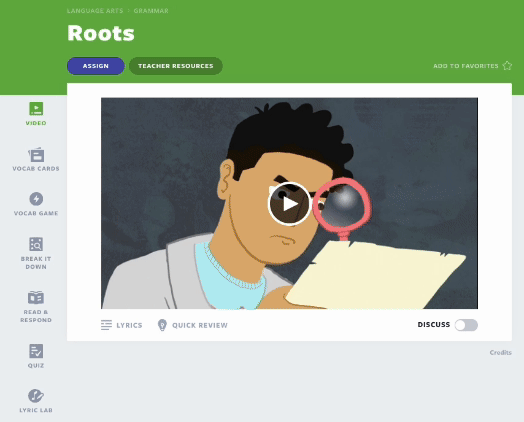
All these activities, together with the video, provide students multiple exposures to the vocabulary words and opportunities to use the words in context as they work toward mastery. And to top it all off, they are having FUN while learning! It is also very easy to differentiate lessons for students, because the teacher doesn’t have to assign all activities to every learner.
3. Watch The Week in Rap every Friday
Another amazing feature within Flocabulary is The Week in Rap and Week in Rap Jr. Every Friday during the school year, a brand-new Week in Rap is released. The Week in Rap videos focus on news happening around the world that week. It’s an extremely fun way to keep students up to date with current events! Plus, each lesson has activities that can be assigned and completed. The Week in Rap can be part of a classroom’s weekly routine, something that students look forward to at the end of each week (or to start the week off). Classes can also enter the Shout-Out contest by writing a song or poem about their take on the story of the week and how it relates to them, their community, or the world at large. If chosen, they will be featured in a future Week in Rap video!
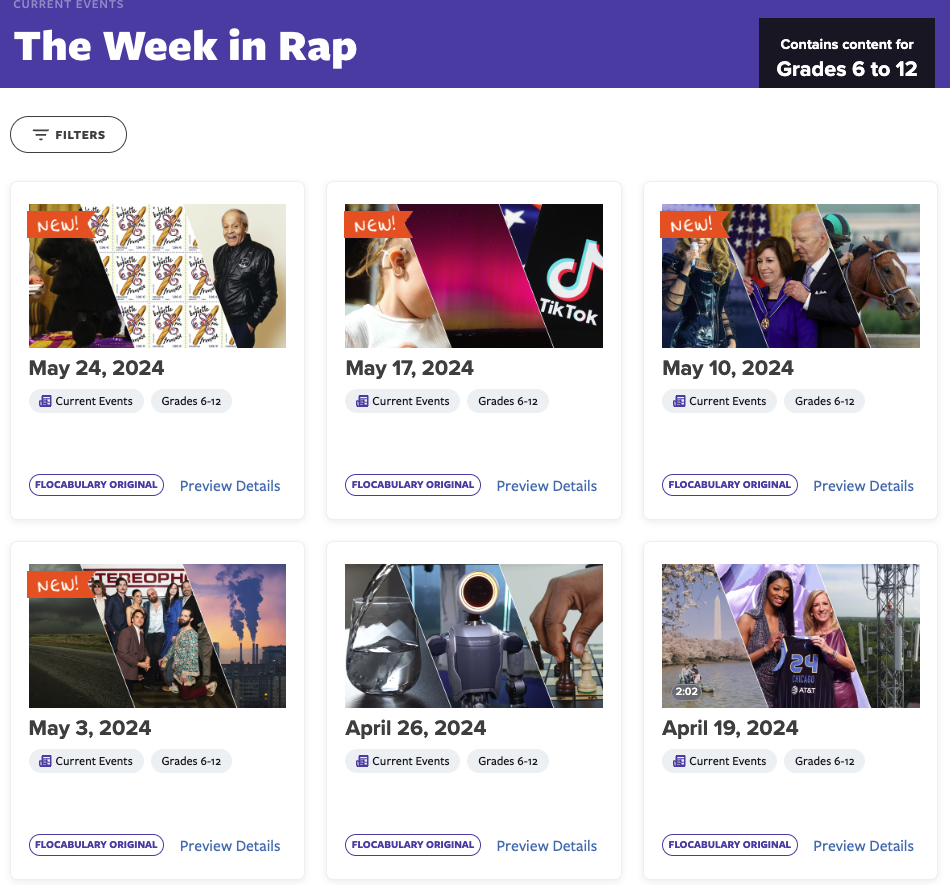
4. Use a Flocabulary lesson to start a unit
Whenever a teacher starts a new unit of instruction, it’s very important to hook students right from the start. Flocabulary has you covered! For example, let’s say you’re starting a unit on rocks and minerals. You could assign students an article or pages to read in a textbook, or maybe even a video of some kind introducing the topic. Or, you can go to your Flocabulary account, do a quick search for lessons on rocks and minerals, and get them singing along with an engaging video right away! Hint: Search for “types of rocks”—you won’t be disappointed. Explore the science lessons and use them as an opportunity to create a playlist!
5. Leverage Vocab Analytics
After you assign lessons in Flocabulary, it is important to review the data to check for student understanding and proficiency. Lesson data can be reviewed by clicking on your class and seeing all tasks that have been assigned. When you put your cursor over the assignment, you will click on the Review tab on the right-hand side. This will take you to a summary of all the data from the assignment. Some of the activities will be automatically scored (Vocab Game, Read & Respond, and Quiz). However, the teacher will have to provide scores for all other activities manually (Vocab Cards, Break It Down, and Lyric Lab). One of the newer features in Flocabulary is Vocabulary Analytics.
When you click on your Class tab to access your class’s data, you will see four tabs at the top: Assignments, Vocab Analytics, Students, and Manage Class. Vocab Analytics will take you to a screen where you can see a class overview on overall word proficiency for your class and for individual students. This is a powerful way to utilize data to drive your instruction. It gives a much clearer picture of where your students are individually in terms of word proficiency. You can even assign custom practice work right from this section! However, keep in mind that generation of this data will take time and multiple exposures to the words and practice items.
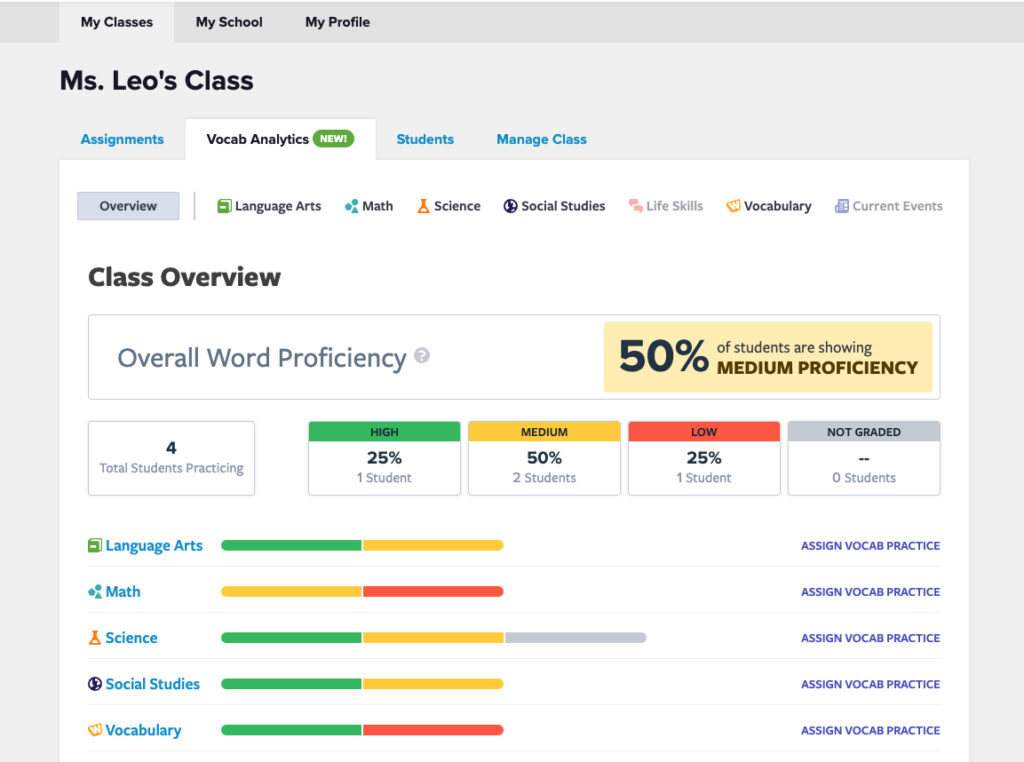
Start using Flocabulary today
Overall, learning should be fun and engaging. Flocabulary videos and lessons not only provide teachers with rigorous lessons focused on vocabulary instruction, they also provide a fun learning experience for students. These songs make vocabulary sticky. If many of us reading this article right now heard the phrase “Conjunction Junction…” what comes to mind? If you know, you know. Music is powerful—it plays a powerful role in our memories, and it is an incredible way to learn vocabulary. Try Flocabulary today!
New to Flocabulary? Teachers can sign up for a trial to access our lesson videos and assessment activities. Administrators can get in touch with us to learn more about unlocking the full power of Flocabulary through Flocabulary Plus.
