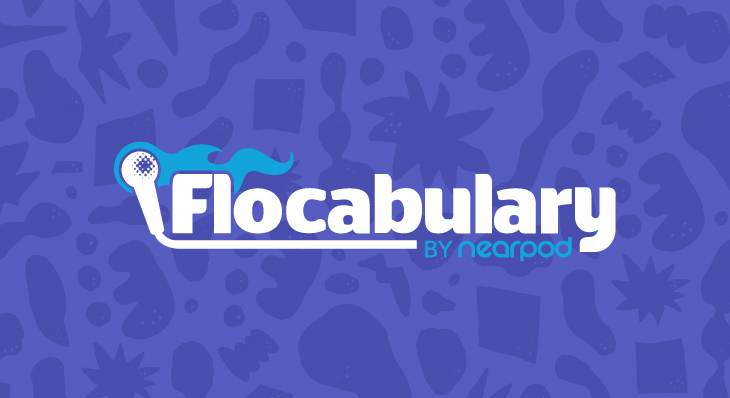
Bye Buffering: New Variable Video Streaming Means Better Playback
Fall – it’s a great season for feasts, foliage…and new Flocab features. We’re always looking to improve so Flocabulary works the best it can for teachers and students, and recently, that meant addressing an issue we’ve heard from a number of educators out there: buffering. With our latest feature, you have the option of adjusting the playback quality for every Flocabulary video, from high definition (HD) to 240p, the lowest quality option. Adjusting your playback quality offers a quick fix for when internet issues arise.
We know internet access varies widely at the schools we work with – and it’s our mission to bring Flocab to all students everywhere, no matter what their school’s technology infrastructure looks like. And for educators, we want to make using Flocab a breeze, so you can focus on the important stuff. Adding the option for both teachers and students to adjust their video quality means that whether you have great connection, or a consistently slow internet issue, Flocab is now more accessible at more schools.
Here’s how it works:
You’ll see a new “HD” button in the lower left corner of your video player. Click it to choose between different quality options.
If you have speedy internet: Stream Flocab videos in HD for clean, crisp visuals.
If you have slow internet: Try the different lower quality options to find your smoothest playback. If you have an unreliable internet connection, 240p is your best bet!
And as a reminder that this option is available, we’ll send you a pop-up notification if a video you’re playing has buffered twice, letting you know you can switch to a lower quality version.
Have feedback, questions or comments after adjusting video quality? Contact us! We want to hear from you.

