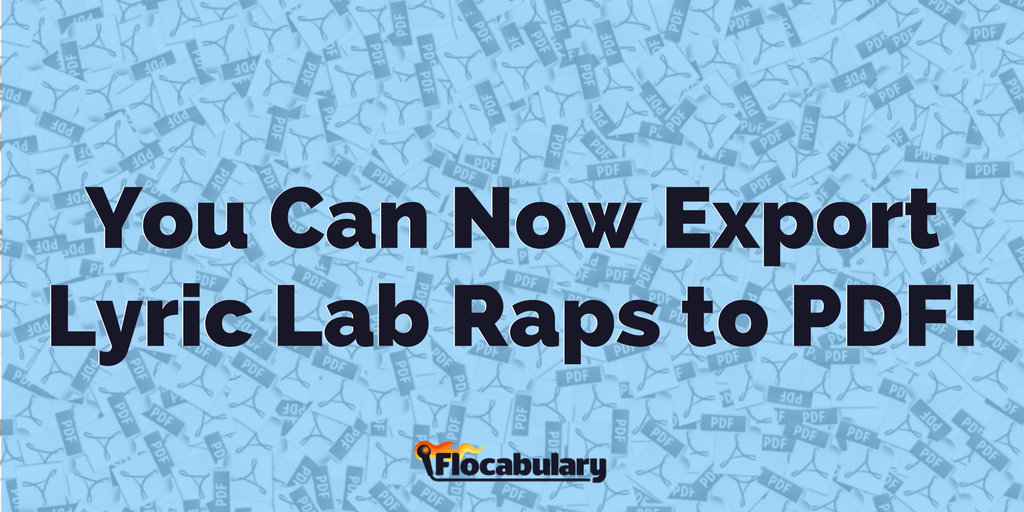
You Can Now Export Lyric Lab Raps in Flocabulary!
New feature alert! After many requests from teachers and students alike, we’re excited to share an update to Lyric Lab. You can now export a rhyme you’ve written in any Lyric Lab activity in Flocabulary to a PDF.
We’ve heard time and time again that students love sharing their rhymes with their parents and teachers, and teachers love being able to print out and collect their students’ rap creations. So, we listened and created a super simple feature that allows you to easily export a copy of your rhyme.
Here it is in action:

To start, visit any unit on the site and head on over to the Lyric Lab activity via the navigation buttons on the left.
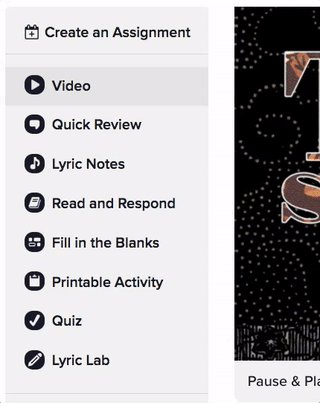
Now, go ahead and write your rhyme! Get the creative juices flowing, and don’t forget to use words featured in the Key Terms box. (Need a refresher on how to use Lyric Lab? Click here for a recap.)
Once you’ve written your rhyme, you can mouse over to the “Export to PDF” button (sitting right below the Beat box) and click. Huzzah! In a moment’s time, a shiny new PDF appears with your Lyric Lab masterpiece, ✨ like magic. ✨

Your brand spankin’ new Lyric Lab PDF includes:
- The title of your rhyme,
- The unit it was written in,
- Your name,
- The list of key terms in the Lyric Lab activity, and
- Your awesome original rhyme.
So what are you waiting for? Try creating a PDF of your own Lyric Lab rap on your favorite Flocabulary unit today!
As always, we want to know your suggestions for improvement. Click on the orange feedback button at the bottom right corner of any Flocabulary unit screen to send us your thoughts.

