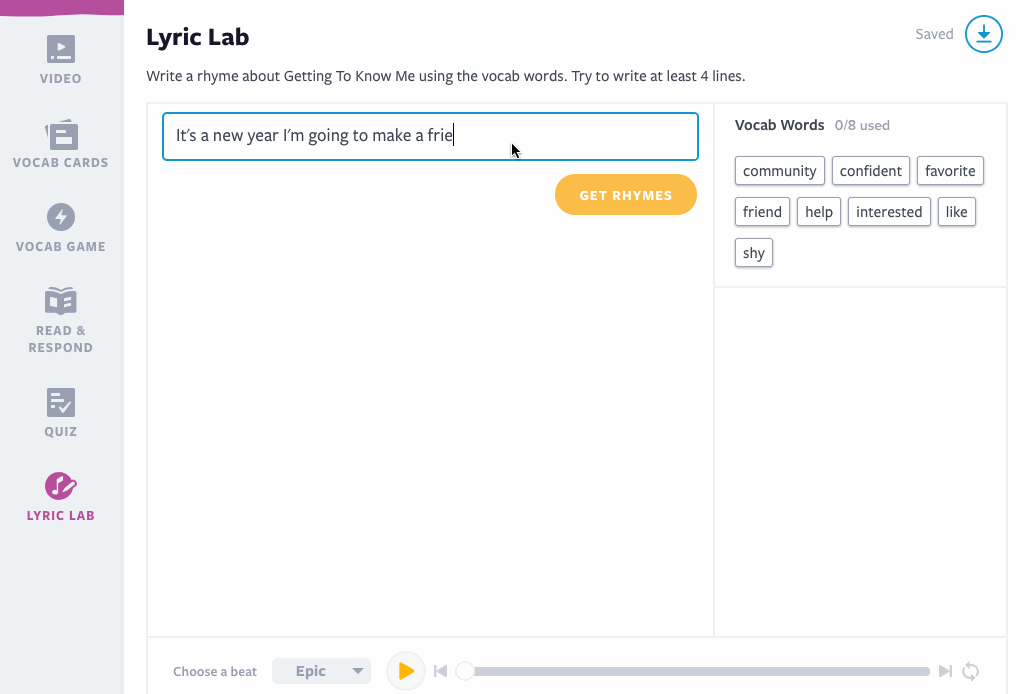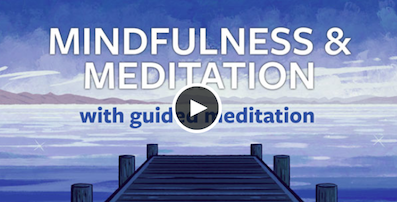Welcome Back to School!: New Content, New Design
Sharpen your pencils, grab your backpack and get your rhymes ready – it’s our favorite time of the year—back-to-school season!
Before we dive into our new homepage, let’s take a look at the 21 lessons we’ve published over the summer. Yes, you read that right! We have loads of new content for you to add to your curriculum, be sure to check them all out down below.
After receiving user feedback from our educator community, we’ve made some changes to our homepage that we think you’ll be jazzed about!
This update allows you to:
- Follow the lesson sequence, activity to activity, with more ease
- Collect your favorite lessons, and view them prominently on your Favorites section of the homepage
- Easily view and create classes and assignments for your students
- Explore personalized selections of standards-aligned lessons under Recommendations—select the subjects and grade levels you teach for an optimized selection of lessons
- Find monthly lesson plans that you can implement in your classroom in the Month by Month calendar
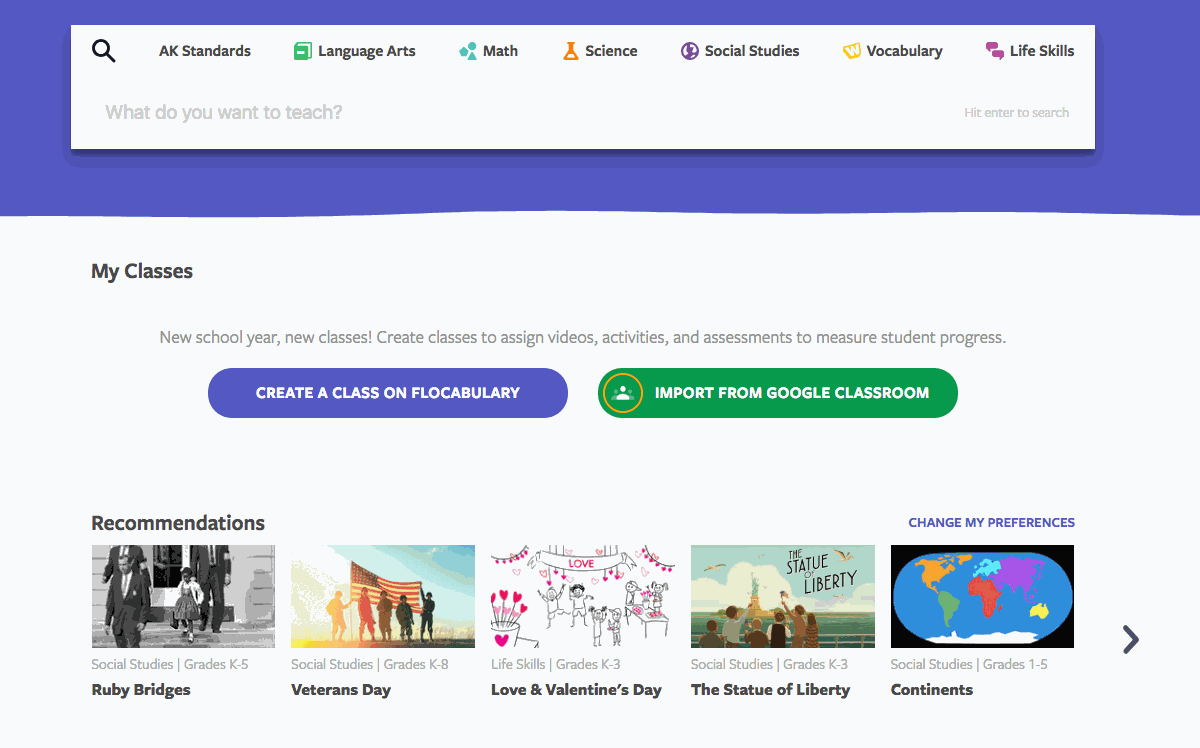
When you reach the Month by Month section, you’ll see that we have pulled lessons from our Month by Month content calendar. To the right, you have the option to view all our lesson plans, organized by subject and level. We are continually updating this page to account for new lesson plans made by our amazing Curriculum team.
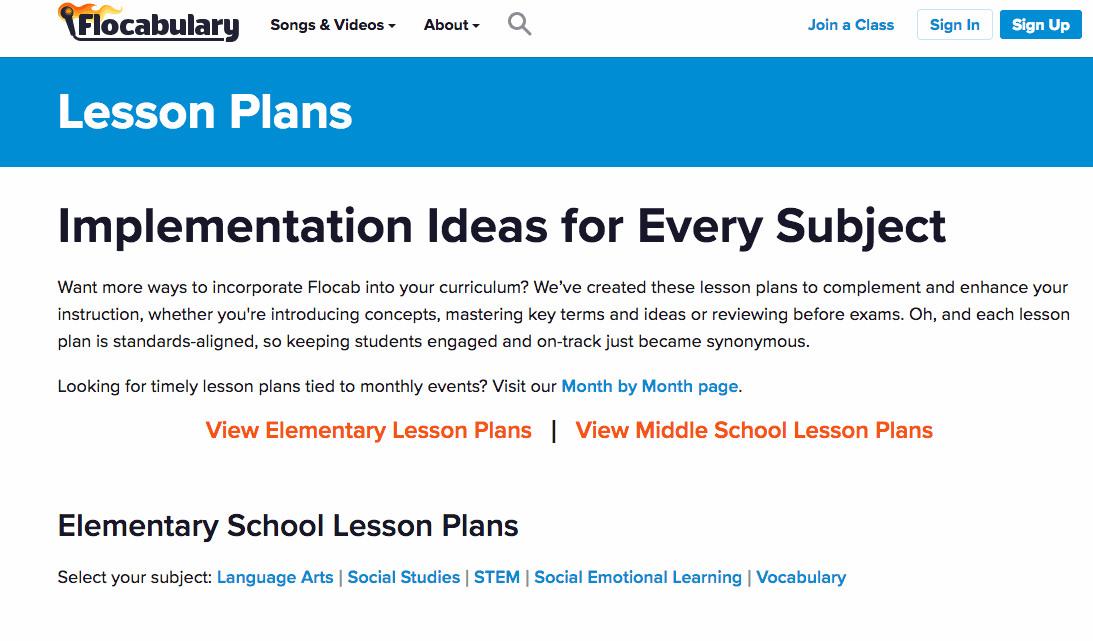
Hear From Our Community

Ashli Hastings
4th Grade Teacher
“I think the layout and smaller graphics/buttons are easier to navigate and utilize. With everything being a bit smaller, it’s easier to see what I’m looking for. I also really like how it’s personalized for my teaching and the month by month section with all these new “holidays” to keep up with!”

Patrick Vernon
6th Grade Social Studies Teacher
“Love the easy tools to add assignments to the classes from the dashboard, and the monthly suggestion area is super cool.”

Renee Owens
8th Grade ELA Teacher
“I think the ease of accessing the standard-based videos and lessons will increase usage and strengthen the connection and usage of Flocabulary to daily work. Lastly, the monthly suggestions are another way to help people share the ways Flocabulary connects to their content area and students.”
The Vocab Game is our newest activity and allows students to practice and reinforce vocabulary words on every lesson. Students can build a beat by earning new sounds and instruments as they answer vocabulary questions correctly.
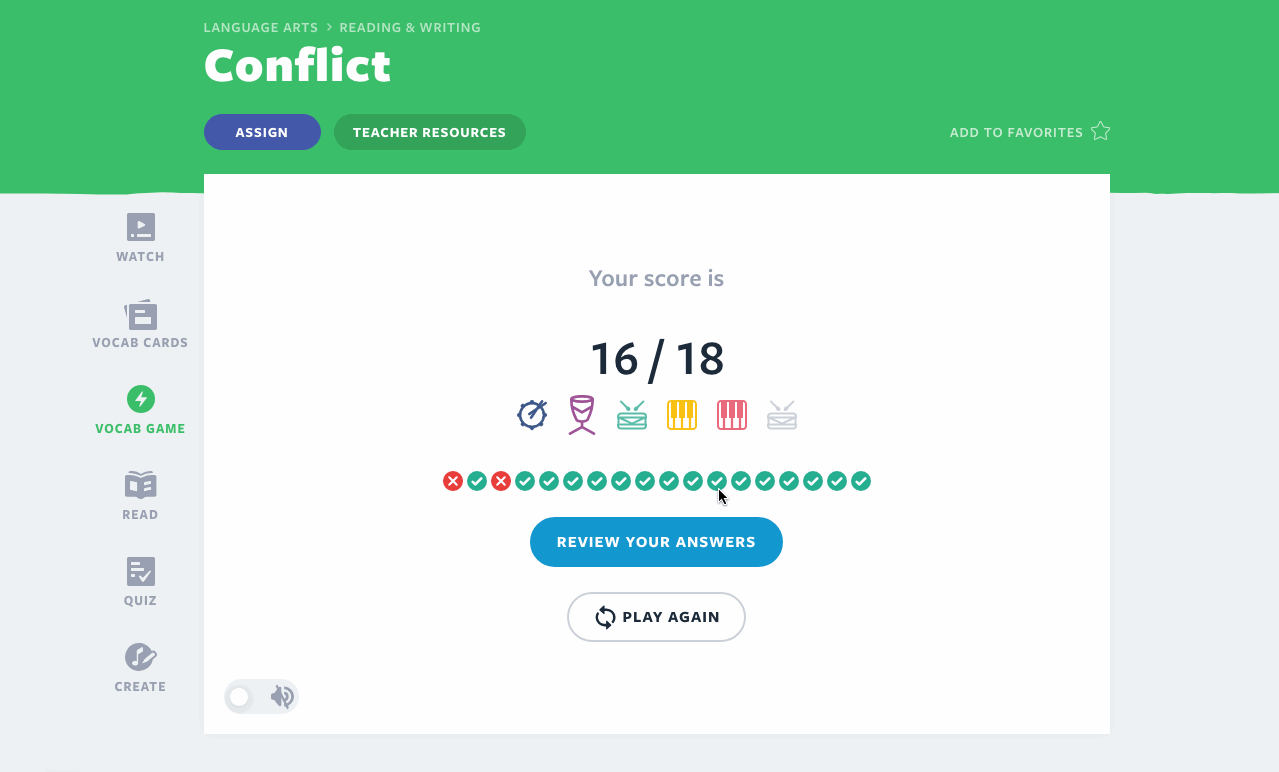
We’ve also given Lyric Lab a new look that makes the rhyme-writing process a little less intimidating.
- AABB rhyme scheme. To mimic the style of Flocabulary artists, rhymes are only displayed on alternating lines, so, you’ll see a “Get Rhymes” appear after odd lines and a “Next” after even lines.
- Find rhymes in one place. You may notice, too, that all types of rhymes, perfect and slant, are combined into one box (ordered from most to least perfect).
- Save your work. And, lastly — have you ever created a masterpiece in Lyric Lab and lost it because you forgot to save? We’ve added an auto-save feature, so you’ll never lose a rap again!