
What’s new for Flocabulary Plus: January 2023
Flocabulary is introducing brand new updates to help you engage and reach all of your learners. At Flocabulary, we are committed to equipping educators with engaging videos and lessons that help your students build meaningful connections to content and empower educators to meet the needs of their learner populations.
Launched in 2022, our Flocabulary Plus subscription expanded educators’ tools for teaching comprehension strategies across subjects with a new instructional experience called Flocabulary Mix and a new analysis tool called Break it Down. We’re excited to expand our Flocabulary Plus subscription with two new features that make it easier to collaborate with your colleagues and provide students with opportunities to connect to learning: co-teachers and Nearpod Originals lessons.*
*These new updates are only available to Flocabulary Plus users. Learn more here.
Co-teachers on Flocabulary
We know that many educators partner with co-teachers in their classrooms to share instructional responsibilities and provide students with individualized attention. With our latest update, educators can easily collaborate with their co-teachers within the Flocabulary platform by adding co-teachers to their Flocabulary classes!
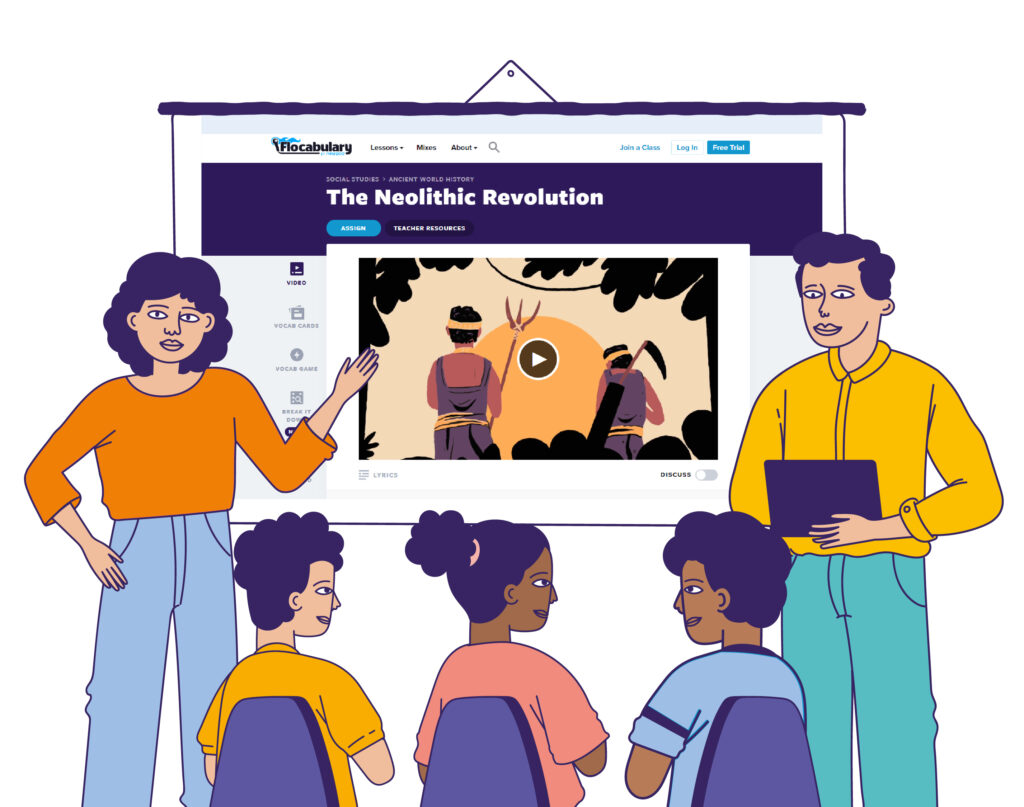
When co-teachers are added to a Flocabulary class, they can work together to infuse Flocabulary into their instruction. Co-teachers can:
- View and create assignments for a class
- Review student assignment results and reassign activities
- Grade assignments
- View and manage the class roster
- Edit class details and archive the class
Co-teachers also have access to full Flocabulary accounts and can present videos and activities to students front-of-class.
Flocabulary supports all co-teaching models with these capabilities, from team to station to parallel teaching. All teachers of a class can now create Flocabulary assignments, review assignment results, reassign activities, and divide grading responsibilities, providing flexibility and reducing the workload on a single teacher. Co-teachers can also assist with class setup and management, inviting students to a class, re-syncing the Google Classroom roster, and resetting student usernames and passwords. Co-teachers of a class have full visibility into the assignments that each has created and the grades that each has entered, making instructional collaboration seamless and transparent.
Flexible differentiation with co-teacher and assignment features
Our new co-teaching capabilities can be combined with existing assignment features to make it easy to differentiate instruction through Flocabulary. When creating an assignment, educators can choose whether to assign the lesson activities to the whole class or individual students within the class. Teachers can assign different Flocabulary lessons or activities within the same lesson to different students, enabling them to create customized assignments for skill groups. We often see teachers use this functionality with our Vocabulary lessons, assigning different levels of Word Up to groups of students based on reading level.
Used alongside these existing assignment features, our new co-teacher features support the incorporation of Flocabulary into alternative teaching and one teaching/one assisting co-teaching models. One teacher can create and grade Flocabulary assignments for a small group based on their needs while their co-teacher manages assignments for the rest of the class. Co-teachers are also empowered to reassign Flocabulary activities or create additional assignments for individual students for additional practice or extend the learning after a whole-group lesson as needed. These features enable Flocabulary to be used even more flexibly in the classroom to meet the needs of diverse learners.
How to add co-teachers
It’s easy to start adding co-teachers to your classes. If you created your class directly on Flocabulary, click “Manage Class” within a class, and then you’ll see an option to invite a co-teacher via email.
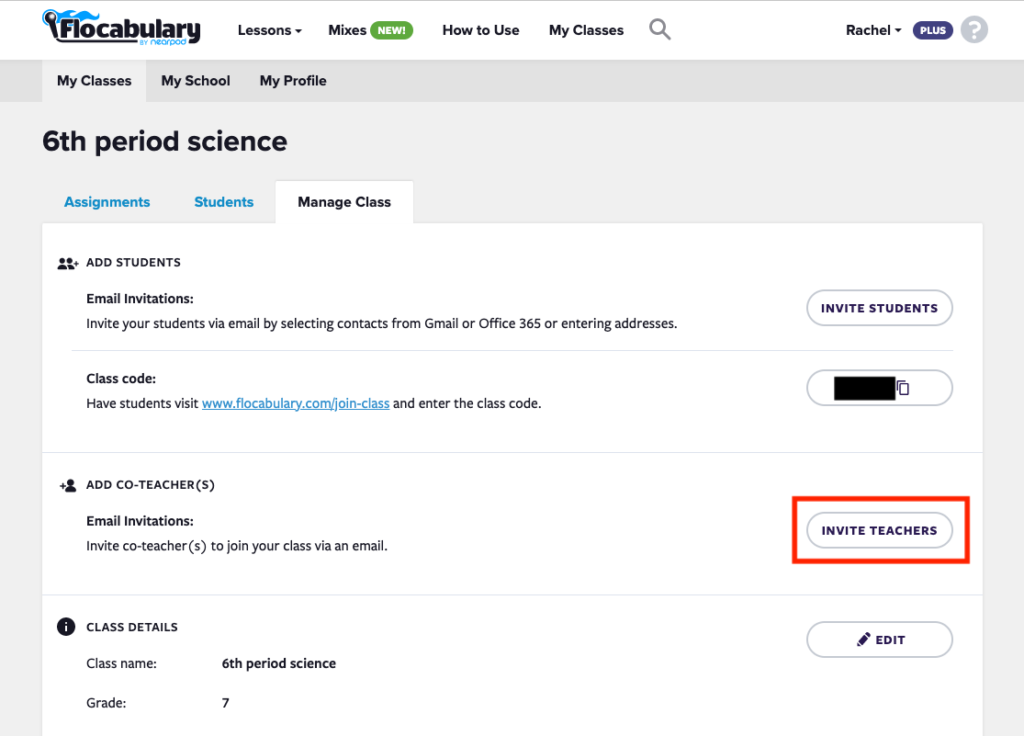
If you originally imported your class from Google Classroom, go to “My Classes” and click “Import a Class” to re-import your class rosters, adding your co-teachers. Or, click “Sync Roster” on each class individually.
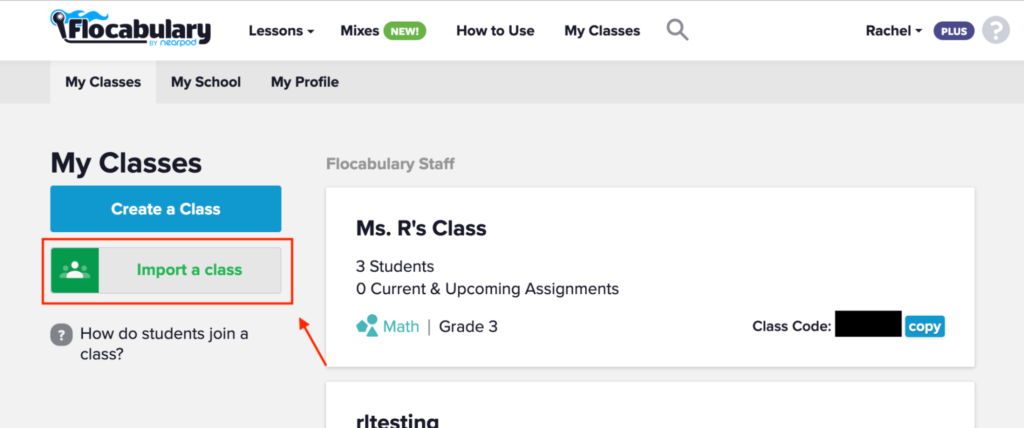
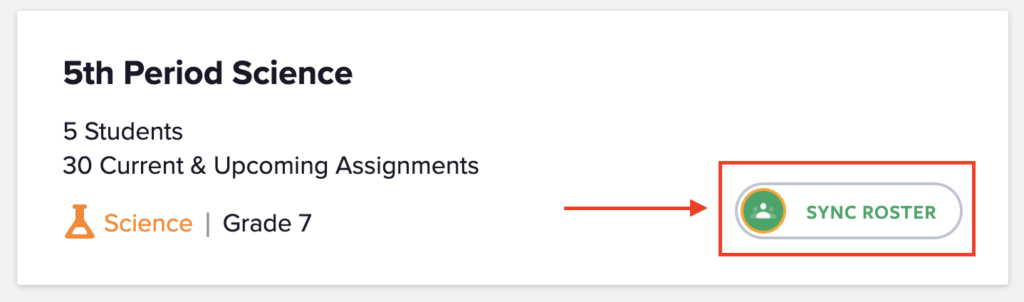
If your school or district uses Clever, your co-teachers will already have been added through the Clever sync!
Learn more about how to add your co-teachers.
Nearpod Original lessons in Flocabulary
Nearpod Originals are a new type of video-based lesson now available in Flocabulary Plus. The lessons cover topics across all subjects and grades K-12. The videos were created by Nearpod’s video and curriculum teams–the same folks behind our Flocabulary videos and lessons. On Nearpod, these videos have consistently ranked among our most highly used and most loved, so we are thrilled to be bringing them to Flocabulary!
Nearpod Originals are a perfect fit with the Flocabulary lesson experience. Like all Flocabulary lessons, they are standards-aligned and built on research-based pedagogy. They are authentically engaging and reflective of youth culture. And they are designed to foster the personal and emotional connections that the brain needs for learning to occur.
What to expect from Nearpod Originals
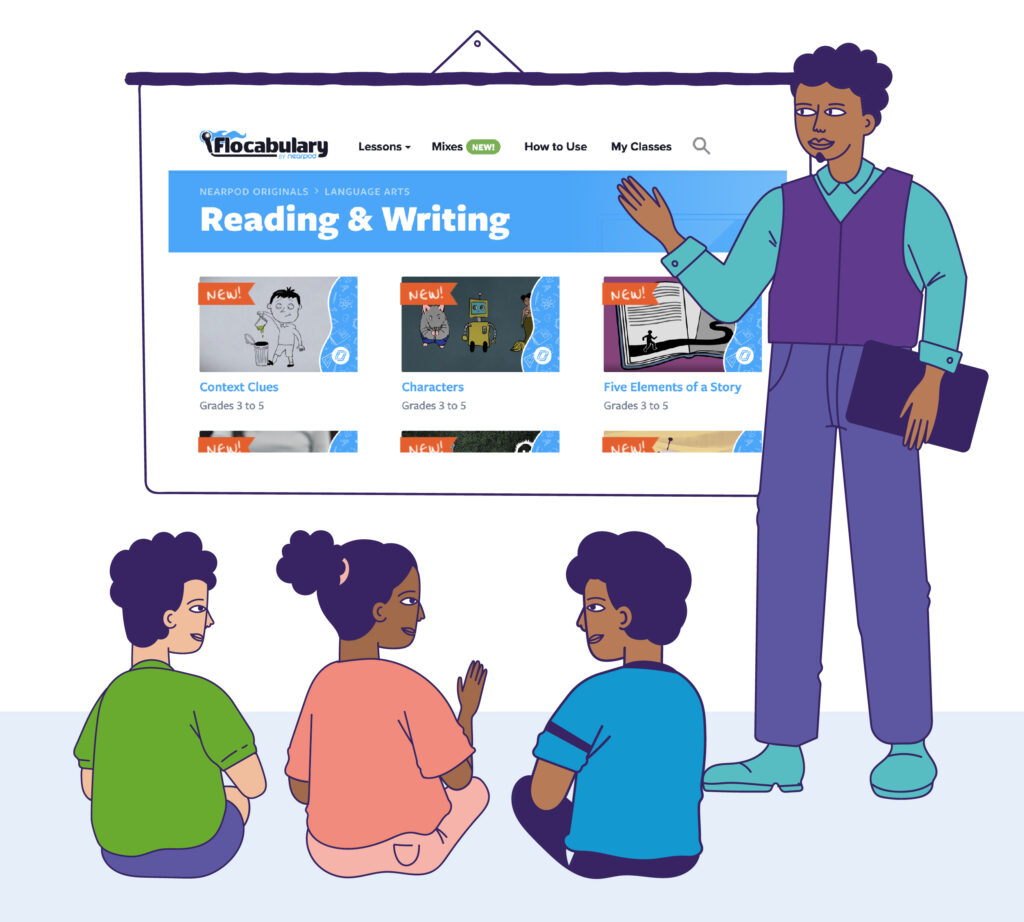
Nearpod Original videos appear in Flocabulary lessons with all Flocabulary activities: Vocab Cards, Vocab Game, Read & Respond, Break it Down, Lyric Lab, and Quiz. That means you’ll be able to use these new videos as part of the same instructional experience you and your students know and love!
As of today, you can find 75 Nearpod Originals on Flocabulary, and we’re adding more all the time. We’ll have over 200 ready for the back to school 2023 season and will continue expanding from there!
All Flocabulary videos make learning relevant, accessible, and memorable for young learners. Where our traditional Flocabulary videos use hip-hop music to do that, Nearpod Originals tap into the power of relatable hosts, humor, and storytelling.
As you use these video-based lessons, expect to hear your students laughing, to see them captivated, and to feel the hum of genuine joy that is the hallmark of an engaged classroom.
A few examples:
- In our Plate Tectonics lesson, students hear from a young and passionate expert as she explores the questions that excite her most about our planet’s geography.
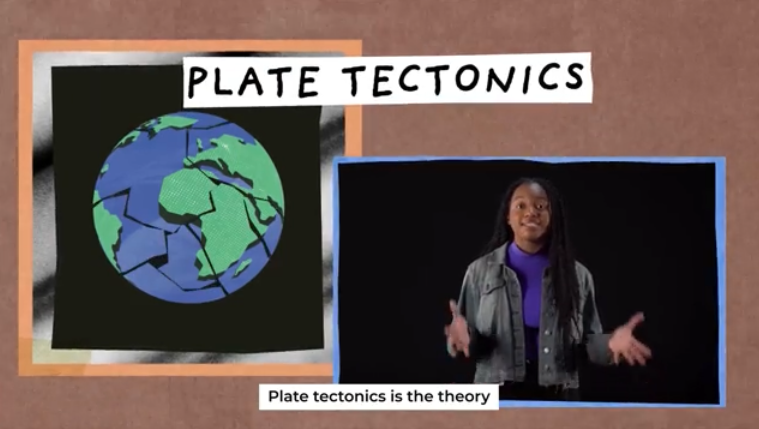
- In Mesopotamia and the Fertile Crescent, students can delight in a humorous look at how early civilizations laid the foundation for the world as we know it today.

- In Irrational Numbers, students will be awed and inspired by a character’s journey to uncover why some numbers are irrational.
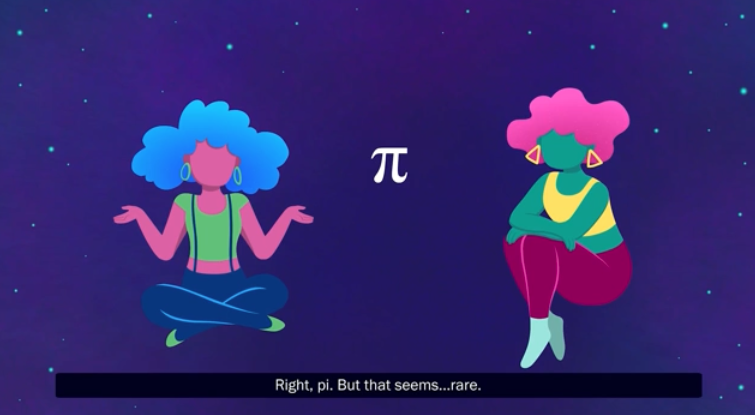
Like all our videos, the videos are rich multimedia experiences designed to be inclusive and represent all learners. Students will see their own identities reflected, and they will learn about the identities of others.
Why is this update important?
We know that one of the biggest challenges educators face is keeping students interested and motivated while meeting the curriculum’s demands. With Nearpod Originals in Flocabulary, we’re making it easier for teachers to engage every learner.
Each student is a unique individual, and there are diverse learning styles and preferences in every classroom. In the wake of pandemic-related learning loss, ensuring all students are inspired to accelerate their learning is more important than ever. Through Nearpod Originals, you can harness the power of music, hip-hop, storytelling, humor, and relatable hosts. By reflecting more on student interests, identities, and preferences in our content, teachers will find expanded options for reaching every student in their class.
What’s more: Whenever there’s a Nearpod Original and an existing Flocabulary lesson on the same topic, you’ll find a helpful “Recommended Lesson” link between the two pages. These two lessons will teach many of the same vocabulary words, so students will get a brand new context and more exposure to the key vocab words that will unlock comprehension and help them master content and skills.
How to start using Nearpod Originals
You can find all Nearpod Originals in the Lessons dropdown and embedded in our existing subject pages when searching for content. The video thumbnails have the Nearpod logo in the bottom corner over a blue overlay, as shown below.

We can’t wait for your students to meet our relatable hosts, find inspiration in our stories, and laugh as they learn from these new videos.
Start using Flocabulary Plus’ updates
At Flocabulary, our goal is for educators to be able to flexibly incorporate our platform into their instruction and to provide resources to engage and challenge all of their students. We’re excited to see how you use co-teachers and Nearpod Originals lessons to bring the joy of Flocabulary into your classroom.
Don’t have a Flocabulary Plus account? Learn more here.